 |
Easy Requester
This is the ReqTools requester to prompt the user for an option.
As you can see from docs, everything of a ReqTools Easy Requester can be
customized, starting from the number of buttons to choose from.
|
 |
Input Requester
This is the ReqTools requester to prompt the user for some text or numbers.
It is very flexible: in this shot, we are just asking for some text.
|
 |
Input Requester (2)
In this shot the user should insert a value between "0" and "10". ReqTools will not allow
any other value to be inserted, so you can safely use the returned value without any further check.
Please, note also the min/max tip under the input field to help user to know what he/she should
insert.
|
 |
Input Requester (3)
In this shot, you can see the user limited to chars "a", "b", "c" and "1", "2", "3".
This is great if you want to be sure the user is inserting something valid for your application.
Please, see docs for some already defined characters range.
|
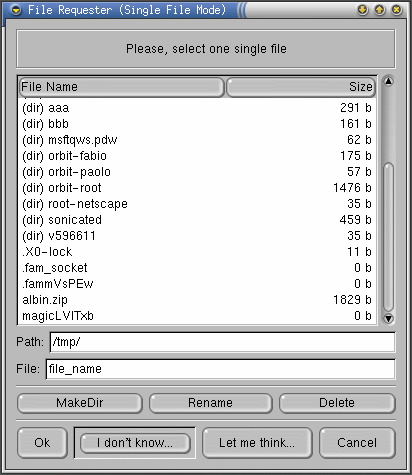 |
File Requester
This is the ReqTools File Requester.
Using this requester the user can select one or more files at once and he/she is also able to
perform the following actions:
- Create a new directory
- Rename a file or directory
- Delete a file or directory
In this example the user is allowed to choose one single file or dir.
|
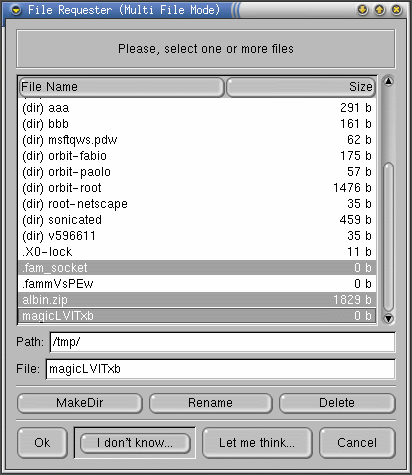 |
File Requester (2)
As you can see by this shot, the user is selecting more than one file at once.
|
 |
Path Requester
Here you can see the ReqTools Path Requester at work.
By using this requester the user is allowed to just select one dir and not a file.
|
 |
Color Requester
Here you can see the ReqTools Color Requester at work.
This is just a ReqTools wrapper around the standard GTK ColorSel Widget.
|
